Anthropic's Claude has quickly gained popularity as a powerful tool capable of handling many tasks. As more users come to this AI assistant, understanding its usage limits becomes important for both free version users and paid users. This knowledge helps set realistic expectations and ensures efficient use of the platform.
Summary Table
| Feature | Free Plan | Paid Plan (Claude Pro) |
|---|---|---|
| Price | Free | $20 per month |
| Daily message limit | ~40 short messages per day | ~45 short messages per 5 hours ~216 short messages per day |
| Reset cycle | Daily | Every 5 hours |
| Relative usage capacity | 1x | 5x more than Free |
| Suitable for | Casual users, beginners | Power users, extensive daily use |
Claude Free Tier Usage Limits
For free tier of Claude AI users, Claude operates on a daily reset system. They can expect to send around 40 short messages per day before reaching this limit.
For longer conversations or conversations involving attachments, the number of messages may be lowered to around 20-30 per day.
Claude Pro Usage Limits
Claude Pro is the paid subscription option, offering more advanced features and increased usage limits at $20 per month (as same ChatGPT Plus).
Claude Pro users also get priority access to Claude.ai during high-traffic periods, early access to new features like Projects and Knowledge Base and access to all Claude models via model selector.
Claude Pro uses a 5-hour reset cycle for its usage limits. If the conversations are short, Claude Pro subscribers can expect to send about 45 messages per 5 hours. That means you can send around 216 short messages per day.
Factors Affecting Claude Message Limits
The primary factor affecting the number of messages you can send to Claude is the length of your conversations.
For example, adding large attachments or engaging in lengthy discussions can reduce the number of messages you can send within the usage limits.
This is because Claude uses all the content in the chat history as context for generating responses, up to 200k tokens which is the context window limit.
The more context it has to process, the more tokens it consumes against the usage limit, reducing the number of messages you can send.
ChatGPT does not suffer from this issue as it has a fixed context window of 4096 tokens, and chat history before that is not considered for generating responses.
Projects and Knowledge Base features in Claude Pro also consume tokens and reduce the messages you can send. Claude needs to consider the relevant content from the project knowledge base for generating responses.
Maximizing Claude Pro Usage
To get the most out of Claude Pro, here are some tips from the Claude website and the community to avoid the quota limit:
Start a new conversation
- Claude takes in all the history of a conversation as context for generating responses, as long as they remain within in the context window.
- Large context length greatly reduces your usage limit.
- Starting a new conversation can help you avoid reaching the usage limit too quickly.
Ask multiple questions in one message
- Each time you ask a question, Claude needs to re-process the entire chat history as context.
- Instead of sending multiple short messages, try to combine your questions into a single message. This can help you get more information without consuming your usage limit too quickly.
Don't re-upload the same file
- If you need to refer to a file multiple times, avoid re-uploading it in every message. This is especially true for large documents that takes up a lot of tokens.
- Claude can remember the file you uploaded earlier in the conversation, so you can refer to it without re-uploading.
Reasons for Usage Limits
The use of usage limits is mainly due to the immense computing power required to run advanced ai models like Claude.
These limits help balance accessibility for a wide user base while maintaining high performance standards. Claude's limits are set to provide a fair distribution of resources among users.
The recent release of the most powerful model Claude 3.5 Sonnet has also brought in an influx of users to Claude from its competitor OpenAI's GPT-4, as Claude 3.5 Sonnet is considered more powerful model than OpenAI's ChatGPT.
The increased usage has necessitated the implementation of usage limits to ensure a smooth experience for all users.
Future Developments
Anthropic has shown commitment to improving user experience, which may lead to future adjustments in usage limits.
While specific changes aren't confirmed, there's speculation about potential new features or subscription tiers. The company continues to refine its offerings based on user feedback and technological advancements.
Bypassing Usage Limits with Claude API
For users requiring more extensive usage beyond Claude Pro's limits, the Claude API offers a solution. The API allows developers and power users to integrate Claude's capabilities directly into their applications or workflows via Anthropic / Claude api key.
By using the Claude API, you can bypass the daily usage limits imposed on the web interface. This opens up possibilities for more intensive tasks, large-scale data processing, or continuous operation without worrying about hitting message quotas.
The rate limits of Claude API are quite generous compared to the web interface, with Tier 1 users having a limit of 50 requests per minute to Claude 3.5 Sonnet.
Using 16x Prompt with Claude API
To effectively use the Claude API and manage your interactions, consider using 16x Prompt as a desktop GUI that connects to Claude API. This tool can help streamline your workflow when working with large language models like Claude 3.5 Sonnet.
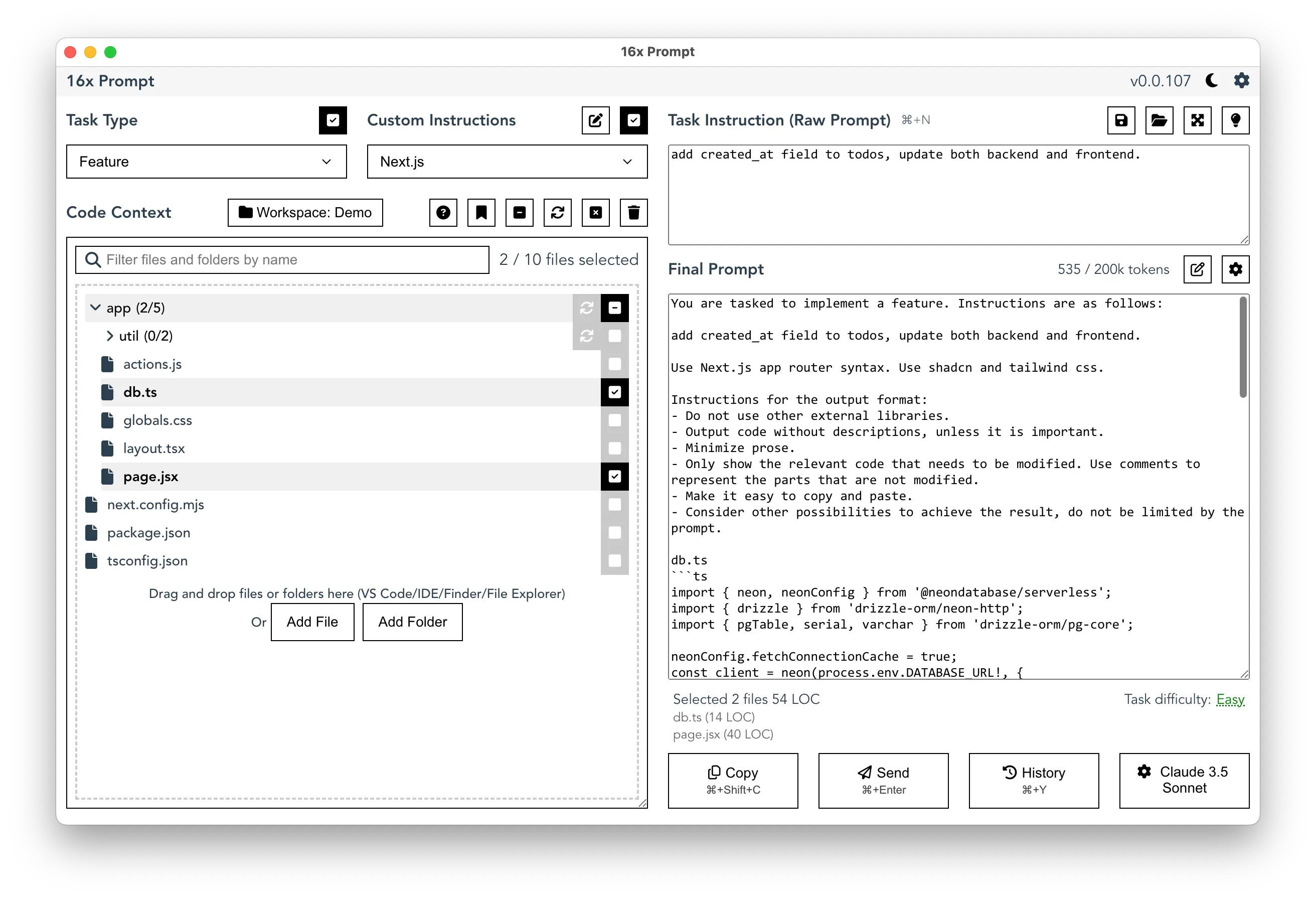
16x Prompt can also be used with Claude web interface to manage source code context and token limits effectively. You can copy the final prompt and paste it into the Claude web interface for generating responses.