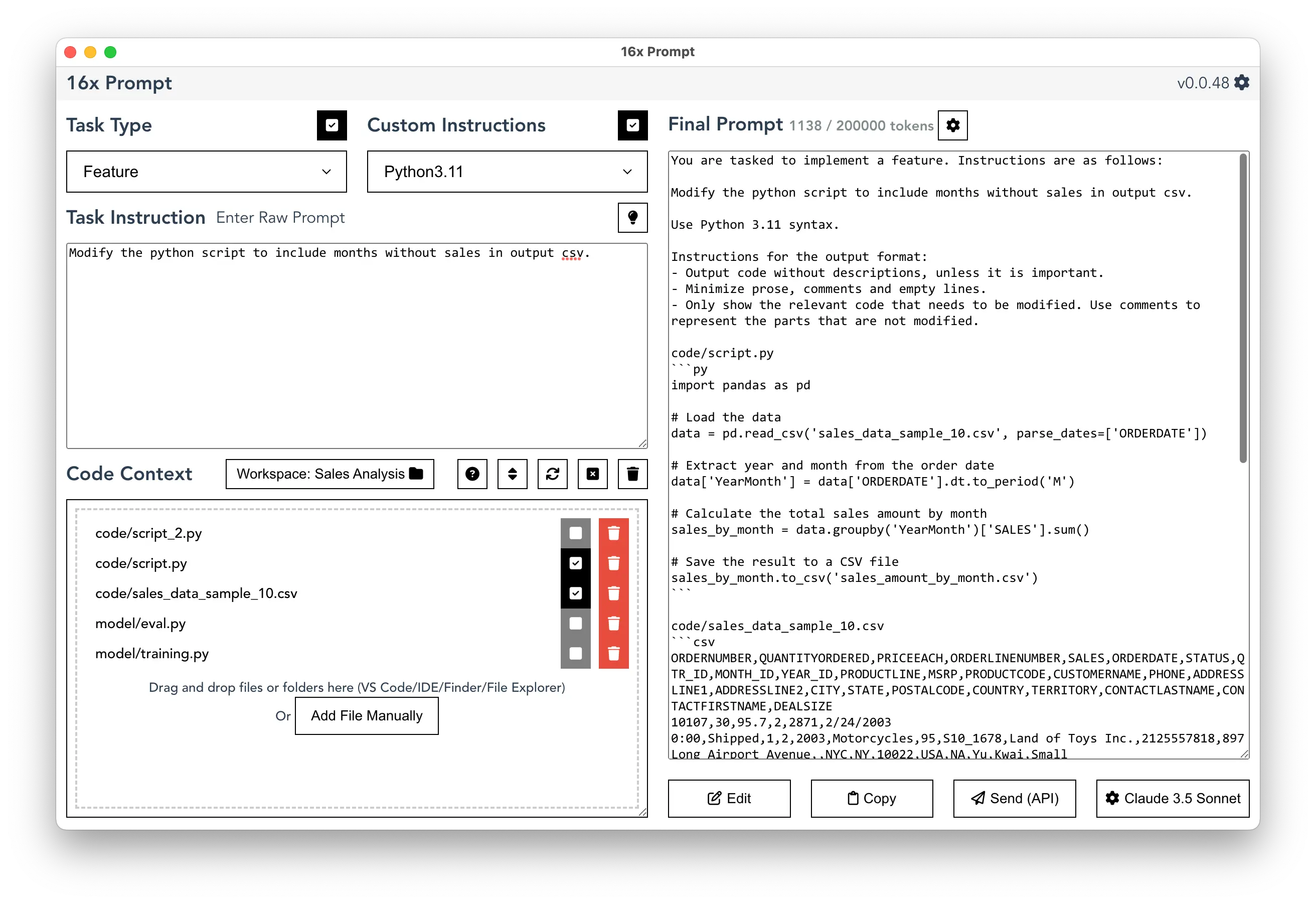AI-Powered Code Generator
16x Prompt is a desktop application that lets software developers craft prompts and generate Python code using AI models such as ChatGPT and Claude.
The core feature of 16x Prompt is the source code context management. You can manage source code files and select the relevant files for the code generation task, then copy paste the entire prompt into ChatGPT or Claude in a single click. Alternatively, you can use the API to send the prompt to the AI model directly.
This helps to eliminate the repetitive tasks of copying and pasting code snippets into the AI model, making the development process more efficient and improving the coding experience.
Other unique features include prompt token limit tracker, comparison between different AI models, and support for multiple workspaces.
Check out the 16x Prompt use cases for generating Python scripts:
Complex Coding Tasks
While GitHub Copilot is a valuable tool for generating inline code completions and code snippets, 16x Prompt is an AI tool designed for more complex coding tasks. It can take in multiple files as source code context and generate code that involves editing multiple files.
16x Prompt also have workspaces to manage different projects and tasks, making it easier to organize and switch between different coding tasks.
You also have a large input box to write detailed instructions for your specific requirements, which can be challenging to do in GitHub Copilot or other AI coding tools.
Code Quality
16x Prompt has built-in formatting instructions to ensure that the output is high-quality code adhering to the best practices, and easy to copy and paste into your existing project repositories.
You can also customize them with specific instructions to generate code that adheres to your project's requirements, for example, using a specific version of Python (Python 3.9), using a specific library (Pandas), or following a specific coding style (PEP 8).
Sample Use Cases for Python
You can use 16x Prompt to generate Python scripts for data analysis, data processing, machine learning, and other tasks.
Check out the use cases for generating Python scripts: