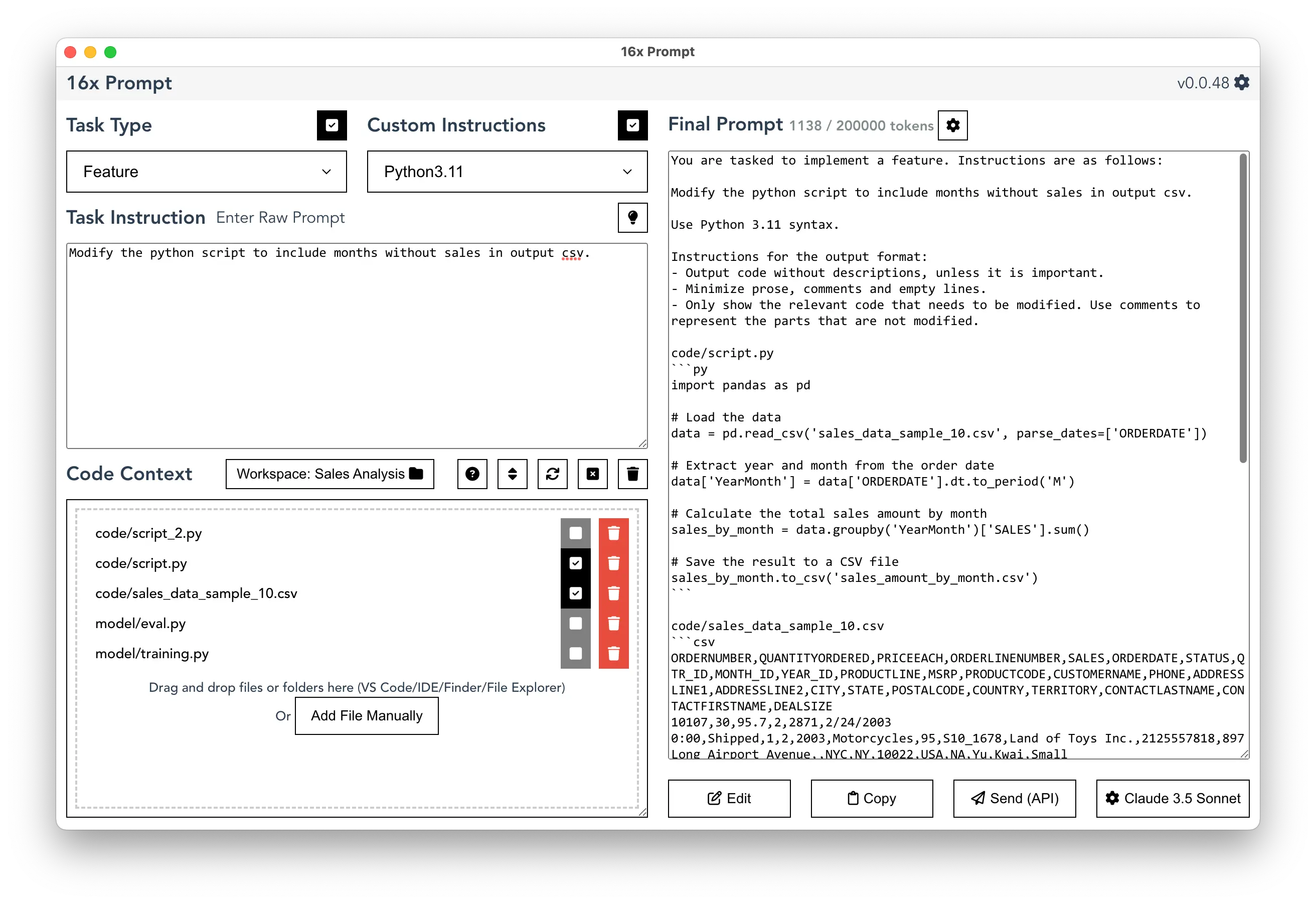You can use 16x Prompt to generate Python scripts for data analysis, data processing, and other tasks.
Here we use a sample dataset sales_data_sample_10.csv to demonstrate the use cases.
Python Script for Data processing
Let's say we want to calculate the total sales amount by month from the given dataset.
Step 1: Enter Task Instruction in the 16x Prompt app.
Write a python script to process `sales_data_sample_10.csv`.
Output the total sales amount by month as `sales_amount_by_month.csv`.Step 2: Drag and drop sales_data_sample_10.csv file into the 16x Prompt app.
You should see the Final Prompt in 16x Prompt:
Step 3: Generate Python Script using ChatGPT.
You can either copy paste the final prompt into the ChatGPT, or send it via API to get the Python script.
Here is the ChatGPT (ChatGPT Classic) Output:
import pandas as pd
# Load the data
data = pd.read_csv('sales_data_sample_10.csv', parse_dates=['ORDERDATE'])
# Extract year and month from the order date
data['YearMonth'] = data['ORDERDATE'].dt.to_period('M')
# Calculate the total sales amount by month
sales_by_month = data.groupby('YearMonth')['SALES'].sum()
# Save the result to a CSV file
sales_by_month.to_csv('sales_amount_by_month.csv')Save this script as script.py and run it in your Python environment.
It will generate a CSV file sales_amount_by_month.csv with the total sales amount by month.
Here is the original data sales_data_sample_10.csv and compiled data sales_amount_by_month.csv:
Python Script Modification
Notice that the output CSV file sales_amount_by_month.csv does not include months with zero sales.
Let's modify the script to include zeroes for missing months.
Step 1: Enter Task Instruction in the 16x Prompt app.
Modify the python script to include months without sales in output csv.Step 2: Drag and drop script.py and sales_data_sample_10.csv file into the 16x Prompt app.
You should see the Final Prompt in 16x Prompt:
Step 3: Generate Python Script using ChatGPT.
Here is the ChatGPT (ChatGPT Classic) Output:
import pandas as pd
# Load the data
data = pd.read_csv('sales_data_sample_10.csv', parse_dates=['ORDERDATE'])
# Extract year and month from the order date
data['YearMonth'] = data['ORDERDATE'].dt.to_period('M')
# Calculate the total sales amount by month
sales_by_month = data.groupby('YearMonth')['SALES'].sum()
# Create a complete range of months from min to max date in the data
all_months = pd.period_range(data['YearMonth'].min(), data['YearMonth'].max(), freq='M')
# Reindex the sales data to include all months, filling missing months with 0
sales_by_month = sales_by_month.reindex(all_months, fill_value=0)
# Save the result to a CSV file
sales_by_month.to_csv('sales_amount_by_month.csv')Save this modified script as script_2.py and run it in your Python environment.
It will generate a CSV file sales_amount_by_month.csv with the total sales amount by month, including months with zero sales.
Here is the compiled data sales_amount_by_month.csv with zero sales included:
Reference Links:
- ChatGPT Share Link:
- Source Code: python-script
Other Use Cases
You can use 16x Prompt to generate Python code for other tasks:
- Building a backend API with Flask or Django
- Data cleaning with Pandas
- Data visualization with Matplotlib or Seaborn
- Machine learning model training with Scikit-learn, TensorFlow, or PyTorch
- Natural language processing tasks with NLTK
Feel free to experiment with different use cases using 16x Prompt!